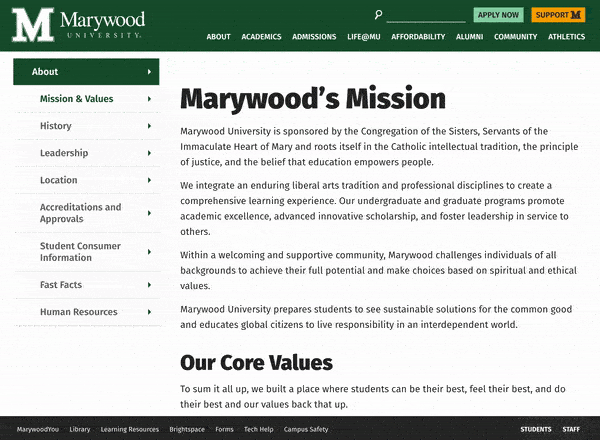$items.title
- $items.location
Campus Website Manual
Anyone in the campus community can request edits and contribute to varied content streams.
Campus Edits Toolbar
Suggestions will be reviewed and verified with the page manager.
HINT: Page managers for any web section should be able to be reached via the information in the contact card on the left. It is often best to run a suggestion by the contact/department first if you may not be the steward of that content.
- Move your cursor to the grey bar at the bottom of the page, click and hold in the area between “Campus Safety” and “Students” until the bar turns orange.
- Highlight the text you would like to suggest a change for and type the new copy in the content box. Click “Suggest”
- Edit will be reviewed and applied as needed.